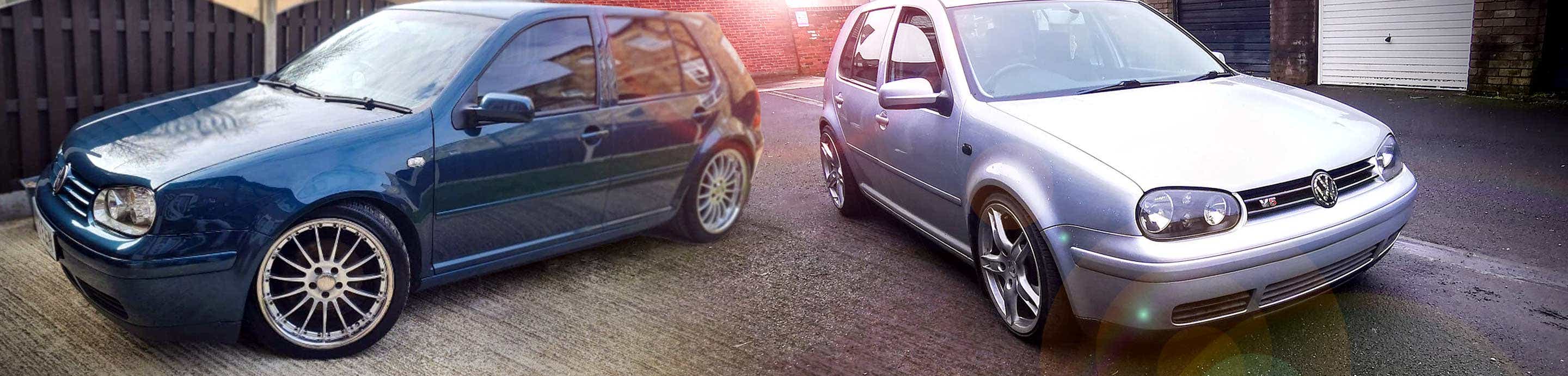My car being a 2004 model mk5 never had anything such as a highline computer, mfsw....
I have the above fitted and all work well, only that i can't change tracks or radio stations with my search buttons. Yes the up down buttons work as i can scroll through my highline options, just that i can't do anything with the radio apart from using my volume buttons on the mfsw, they work fine, plus the mute button.
Do i have to code the radio? could it be my old canbus gateway?
I have the above fitted and all work well, only that i can't change tracks or radio stations with my search buttons. Yes the up down buttons work as i can scroll through my highline options, just that i can't do anything with the radio apart from using my volume buttons on the mfsw, they work fine, plus the mute button.
Do i have to code the radio? could it be my old canbus gateway?