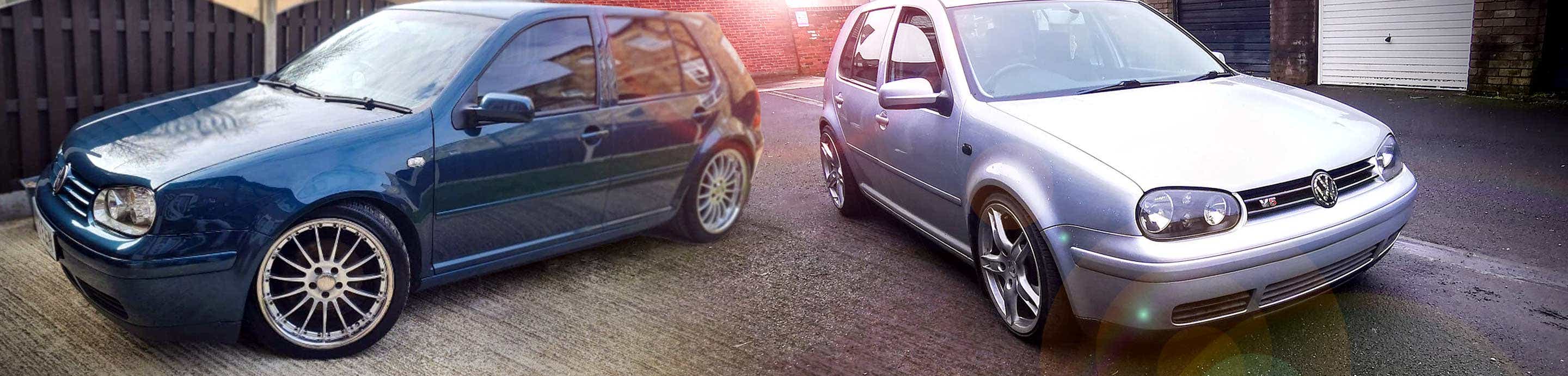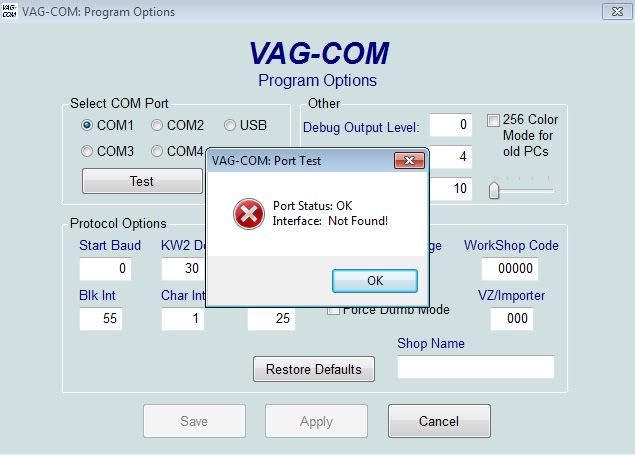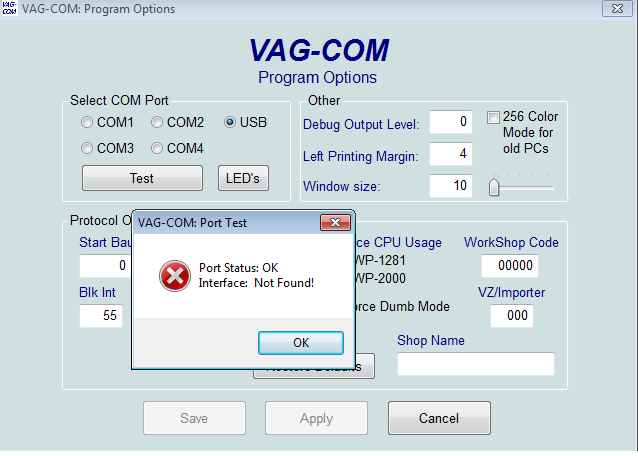Hi guys.
I was getting the bumper on my car fixed the other day by a body shop and I asked him if he could look into my airbags being missing because the passenger dashboard airbag cover looked loose. The panel beater told me my car had been involved in a small shunt at the front and said it was nothing major to worry about then had a look and told me the airbags were still there but looked like they had been replaced, and that someone has most likely just not canceled the airbag light.
I went to see a member on here a while ago about getting the airbag light cancelled but he said his VagCom couldn't connect most likely due to my aftermarket stereo.
Since then I've got the stereo removal keys and I've had it in and out a few times while doing stuff with the car. I was looking into getting something like this from eBay. http://cgi.ebay.co.uk/VAG-USB-ODB2-DIAGNOSTIC-CABLE-409-1-OBD2-II-LEAD-/160473018110?pt=UK_Diagnostic_Tools_Equipment&hash=item255cefeefe
I know it's just a cheapo one but I only want to see if it will work in canceling my airbag light. How do I go about getting the K-wire to work? Do I need to remove the stereo and replace it with the original or can I get away with it by removing the aftermarket stereo then connecting VagCom.
I figure that £8 is nothing if I can make it work myself, as apposed to putting it in for a diagnostic or having to find a member to do it for me.
Can someone tell me if that is the correct cable I'll need for a 2003 Mk4 GT TDI? I'd appreciate it.
I was also hoping if someone could tell me about the clock onboard my speedo. It looks like it's failed completely as you can only see some of the display. I'll post a pic up shortly, but would I need to replace the full speedo unit to get this working again? Is it possible to even swap the speedo over?
Thanks for your time,
Conor.
![Image]()
Was hoping someone could tell me what has happened to my clock or if this is a common fault? Would the whole unit need replacing ?
![Image]()
This is the speedo issue I have my car reads 6/7mph when you turn it on even when I'm not in motion. Could this be anything do with the car being lowered or being in a shunt?
Cheers.
I was getting the bumper on my car fixed the other day by a body shop and I asked him if he could look into my airbags being missing because the passenger dashboard airbag cover looked loose. The panel beater told me my car had been involved in a small shunt at the front and said it was nothing major to worry about then had a look and told me the airbags were still there but looked like they had been replaced, and that someone has most likely just not canceled the airbag light.
I went to see a member on here a while ago about getting the airbag light cancelled but he said his VagCom couldn't connect most likely due to my aftermarket stereo.
Since then I've got the stereo removal keys and I've had it in and out a few times while doing stuff with the car. I was looking into getting something like this from eBay. http://cgi.ebay.co.uk/VAG-USB-ODB2-DIAGNOSTIC-CABLE-409-1-OBD2-II-LEAD-/160473018110?pt=UK_Diagnostic_Tools_Equipment&hash=item255cefeefe
I know it's just a cheapo one but I only want to see if it will work in canceling my airbag light. How do I go about getting the K-wire to work? Do I need to remove the stereo and replace it with the original or can I get away with it by removing the aftermarket stereo then connecting VagCom.
I figure that £8 is nothing if I can make it work myself, as apposed to putting it in for a diagnostic or having to find a member to do it for me.
Can someone tell me if that is the correct cable I'll need for a 2003 Mk4 GT TDI? I'd appreciate it.
I was also hoping if someone could tell me about the clock onboard my speedo. It looks like it's failed completely as you can only see some of the display. I'll post a pic up shortly, but would I need to replace the full speedo unit to get this working again? Is it possible to even swap the speedo over?
Thanks for your time,
Conor.

Was hoping someone could tell me what has happened to my clock or if this is a common fault? Would the whole unit need replacing ?

This is the speedo issue I have my car reads 6/7mph when you turn it on even when I'm not in motion. Could this be anything do with the car being lowered or being in a shunt?
Cheers.